
UX Audits
Best-practice feedback from experts
-
Quickly find out if your site, app, or prototype follows global and local best practices.
-
Each page is reviewed and all issues are rated by severity.
-
We use an extensive heuristic evaluation we have crafted over the years.
-
End off with a full report of our findings and ‘quick-win’ recommendations.
Are you are looking for a simple, cost-effective way to get feedback on your site or app without having to commit to a full usability test? A UX audit will get you a quick idea of how your site or app feels to a UX expert. It’s a great starting point for longer projects or a fast way to uncover common mistakes on smaller products.
Our process for assessing user experience design is exhaustive, scrutinising every facet of your product to identify potential issues.
Our team, with a strong background in design, human behaviour, and design thinking, offer tailored solutions that enhance your product’s user experience and align with your business objectives.
What is a UX Audit?
A user experience audit (also known as an expert evaluation) is a structured assessment of your product informed by best practices and heuristics.
We start by identifying a flow or two as well as the kinds of users interacting with the designs. With that user in mind, we examine every step of the flow, against a list of heuristics we have developed over the years. Each screen or step is documented with elements that passed, failed, or partially failed the heuristic evaluation. We also look for overall themes across the whole flow that may stop users from completing the desired tasks.
Our UX audit heuristics
We have used many different guidelines, best practices, and heuristics over the years including Nielsen’s 10 Usability heuristics for user interface design, The Baymard Institute’s 500+ e-commerce guidelines, Google’s MasterfulMobile heuristics. We have also facilitated hundreds of hours of first-hand research into real customer behaviour across many different industries. With all of this knowledge, we have created our own 50 heuristics that we believe impact customer behaviour. They are grouped into these 6 areas:
Value proposition, comprehension & trust
Will customers actually understand what you offer? How clear is your USP, and is there enough to keep a user there?
- Is the content understandable and easy to absorb?
- Does the content establish and maintain trust?
- How are testimonials, logos, and other trust factors used to build trust?
- Are users able to access more information or get help where needed?
- How does the solution communicate value, and is this value worth the effort?
Product pages
- Is the user able to pay using their chosen method?
- Are users made aware of all unavoidable costs as early as possible?
- Does the user receive what they expect? Is there any reason for them to think they are purchasing something different from what they actually are?
Navigation
Is your information structured in a way that a user knows where they are at any point and knows how to easily navigate to another area of your app?
Learnability & affordance
Does your design allow for cognitive biases and how well does it leverage behaviour change techniques to help users take action?
- Affordance – does the interface provide sufficient cues to help people know what they can do with various elements?
- How easy is it for users to accomplish a task the first time they encounter the interface?
- Is it a forgiving interface? Does it help prevent errors as far as possible, and help people recover from errors where needed?
- Does the interface support recognition over recall?
- Can users tell that an action has been registered?
- Do users receive feedback and status updates when something changes?
- Are error messages appropriate and helpful?
Product pages
- Can users identify product availability?

Mobile & responsiveness
Is your product intuitive and responsive? Following known interface conventions across many different screen sizes to not punish a user for the device they have.
- Are there any responsive issues that hinder people from using the website on a mobile device?
- Does the content choreography make sense as we move through viewport sizes?
- Is the user punished for the device they are using (Eg. missing information or functionality on mobile).
- Has mobile first or desktop first been chosen based on real analytics?
- Are the interactive elements big enough for larger fingers?
- How does the site perform using 3g or slower data connections?
- How does the contrast of the site perform in bright sunlight?

UI design
Is there good use of the Gestalt Principles in the visual design and does it tie in with the tone of the brand?
- Use of white space – can the content breathe or is there too much visual clutter?
- Do the visuals add value for the screen real estate they command?
- Are important elements visually prominent enough? Also look at visual hierarchy and grouping of content to help people scan (skim read) content easily.
- Are design patterns / systems / standards consistent?
- Does the look and feel tie in with the tone of the brand and do the chosen visuals isolate audiences?
- What delighters exist in the process? (Micro animations, visually appealing images…)
Product pages
- Are images big enough and of high enough quality to see the product properly?
- Can you zoom in on the images?
Findability & choice architecture
How easy is it to search, iterate on searches and find appropriate pages or products?
- Is search always available and above the fold?
- Can users iterate searches?
- Can users identify the relevance of results?
- Are filters present and easy to use?
Product pages
- Is key and appropriate information easy to find on the product page?
- Do the product details follow a set pattern to make it easier to compare?
- Are images optimised to help users make a decision?
- Can products be favourited and saved to a guest wishlist?
- Are there upsell recommendations?
Accessibility & inclusion
How well does your product follow international WCAG 2 accessibility guidelines?
- Are there screen reader issues that impact legally blind users? E.g. ALT tags and field labels.
- Is there a logical order for the actionable elements when tabbing between them?
- Does the contrast for text, labels, and buttons meet WCAG 3.0 standards?
- Does the size for text, labels, and buttons meet WCAG 3.0 standards?
Using AI for audits
We love AI, but we also understand where it needs a little help from a human. AI tools are excellent at spotting accessibility issues, like contrast ratios or text sizes, as well as identifying specific UI issues compared with guidelines, such as field label placement. Because of this, we recommend using AI for initial passes and identifying obvious UX issues.
However, AI lacks contextual awareness of the customers and finds it hard to recognise the emotional impact the screens might have on them. It does not understand how people will comprehend the value proposition or if there is enough value in the screens to make someone take action.
A strategic UX audit requires understanding the business goals, interpreting user behaviour, and knowing when to break “best practices”. This is where our human experts take over.
What you get
Detailed Accessibility Audit Report
This is a 30 to 60 page PDF that contains key findings, Screenshots of each page of your app with highlighted issues, quick-win recommendations, as well as next-step recommendations. Each issue is measured and rated in terms of its overall impact to help you prioritise fixes.
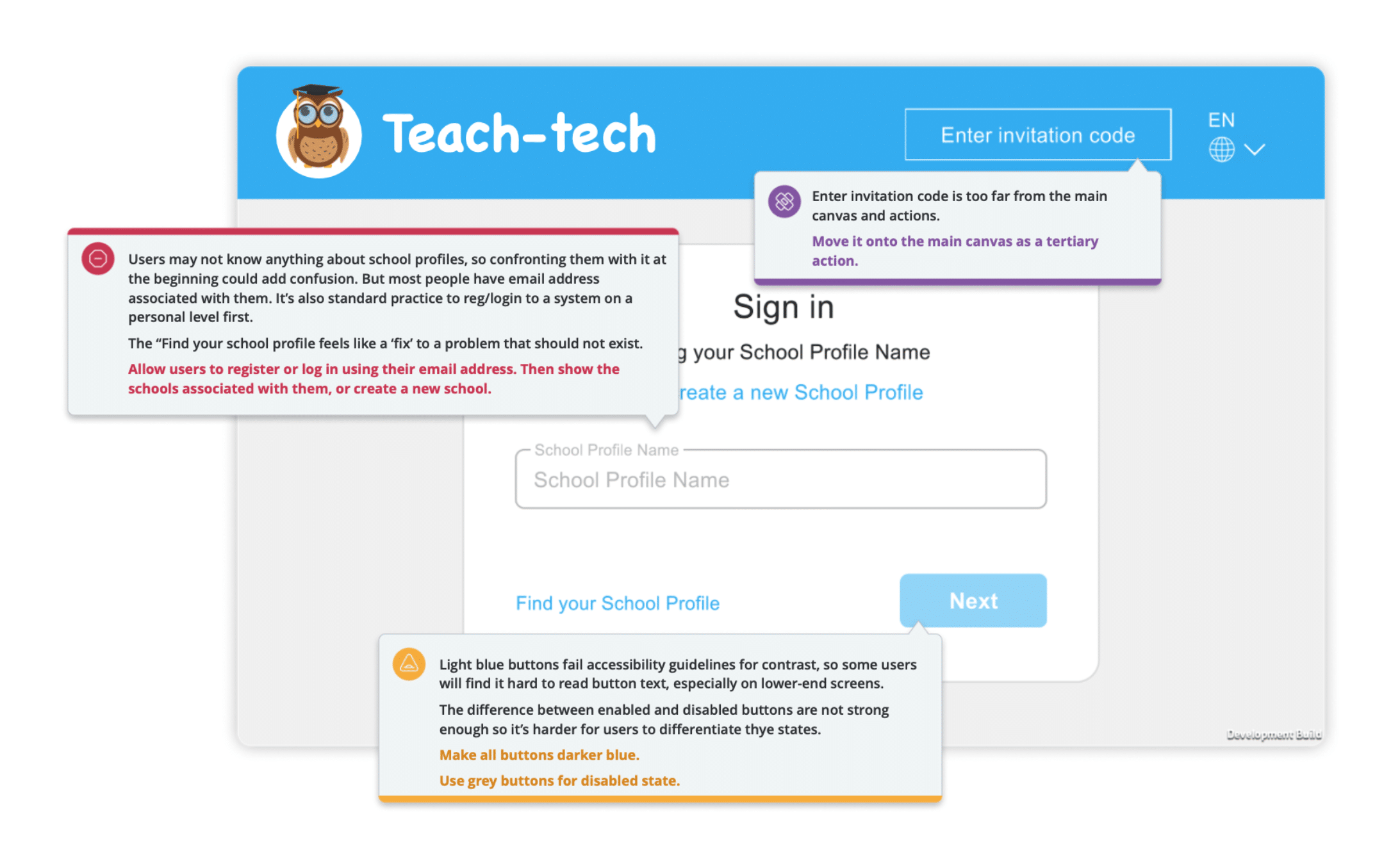
Google sheet summary
Summary list of all the recommendations as a Google sheet, for you to easily incorporate into your backlog.
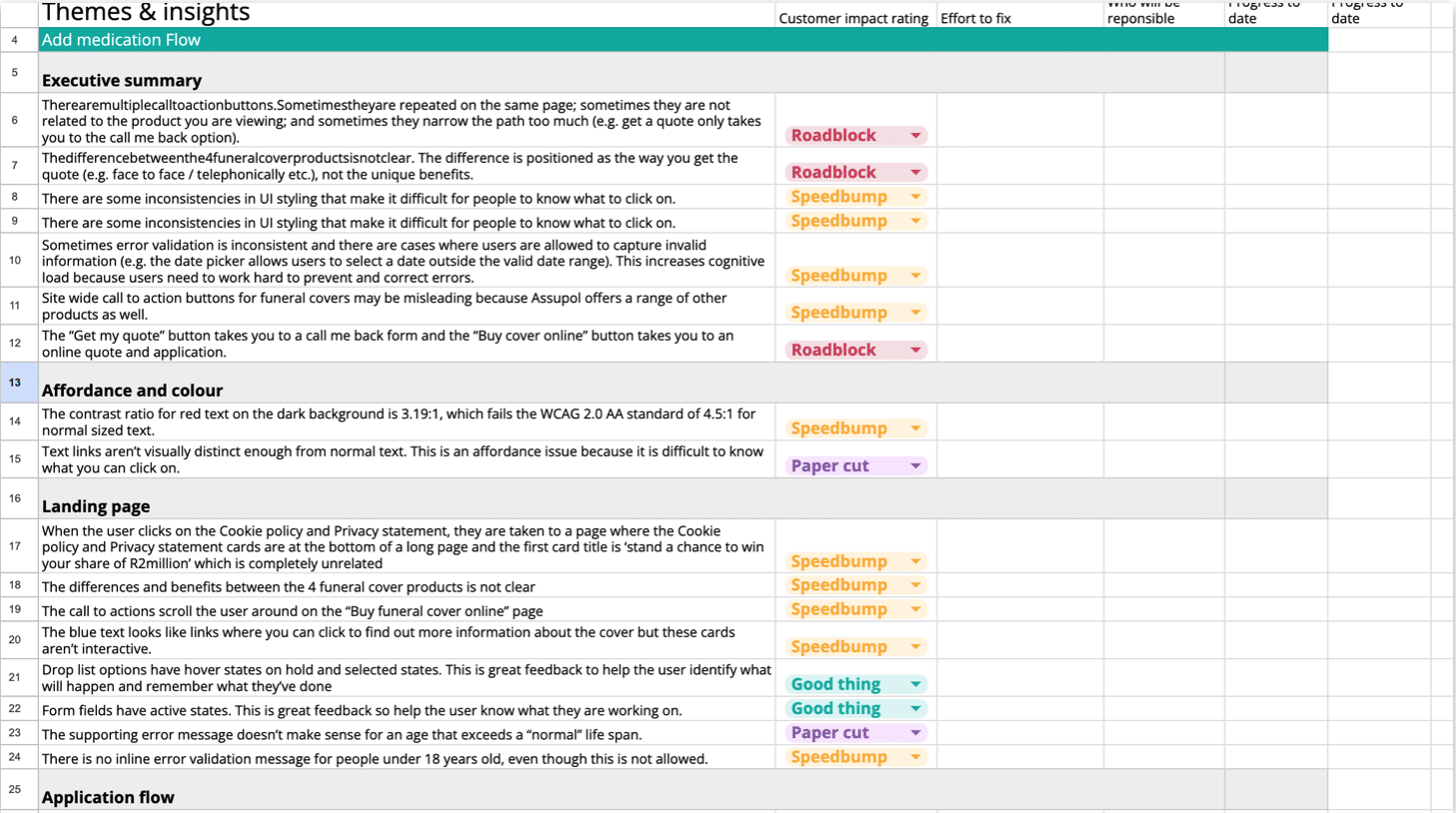
Presentation of report
We will present these findings to you in a 60-90 minute session with time at the end for questions and discussions.
Next steps
The entire UX Audit process takes a few days to complete, after which you can assess the recommendations and decide on the next steps. We strive to make all our research actionable, so if needed we can work with you to prioritise the recommendations, iterate on designs, or mentor your team.
Extras
Competitor analysis
We can conduct a comprehensive UX audit of 1 or 2 competitors for you to benchmark your experience against what else is in the market. This will help you identify what your competitors are doing well and where they are falling short. By understanding how your competitors are approaching UX, you can make informed decisions about how to differentiate your own product or service.
We will also provide recommendations on how to use your strengths and capitalize on opportunities where your competitors are less efficient. This will help you to create a unique value proposition that will set you apart from your competitors. The insights gained from a competitor analysis can provide a roadmap for future improvements to your product or service.
Accessibility and inclusivity audit
Like the competitor analysis, a full accessibility audit is an optional add-on to the UX audit. We already include a light accessibility evaluation in the medium and full UX audit, but if needed, we are able to extend this to a comprehensive accessibility audit that includes screenreader compatibility, and more focus on Web Content Accessibility Guidelines (WCAG) 2.1.
We will also evaluate the accessibility of your site’s design and functionality, including its use of colour, typography, interactive elements, and alt tags.
Having an accessible site is not only important for customers with disabilities, but it also benefits all users and can improve your site’s search engine optimisation (SEO). Our team of experts will provide you with a detailed report of our findings, including recommendations for how to improve your site’s accessibility and ensure that it meets the needs of all users.
Why invest in a UX audit?
A good UX audit doesn’t just flag issues, it tells you where users are struggling, why it’s happening, and what you can do about it. Our audits provide clear, actionable insights that help improve usability, reduce drop-offs, and align your product with user needs.
By addressing these friction points, you’re not just improving the user experience, you’re supporting your business goals. Better UX means more engaged users, increased conversions, and fewer support requests.
We tailor our UX audit process to your product and context, combining expert analysis with user insight.